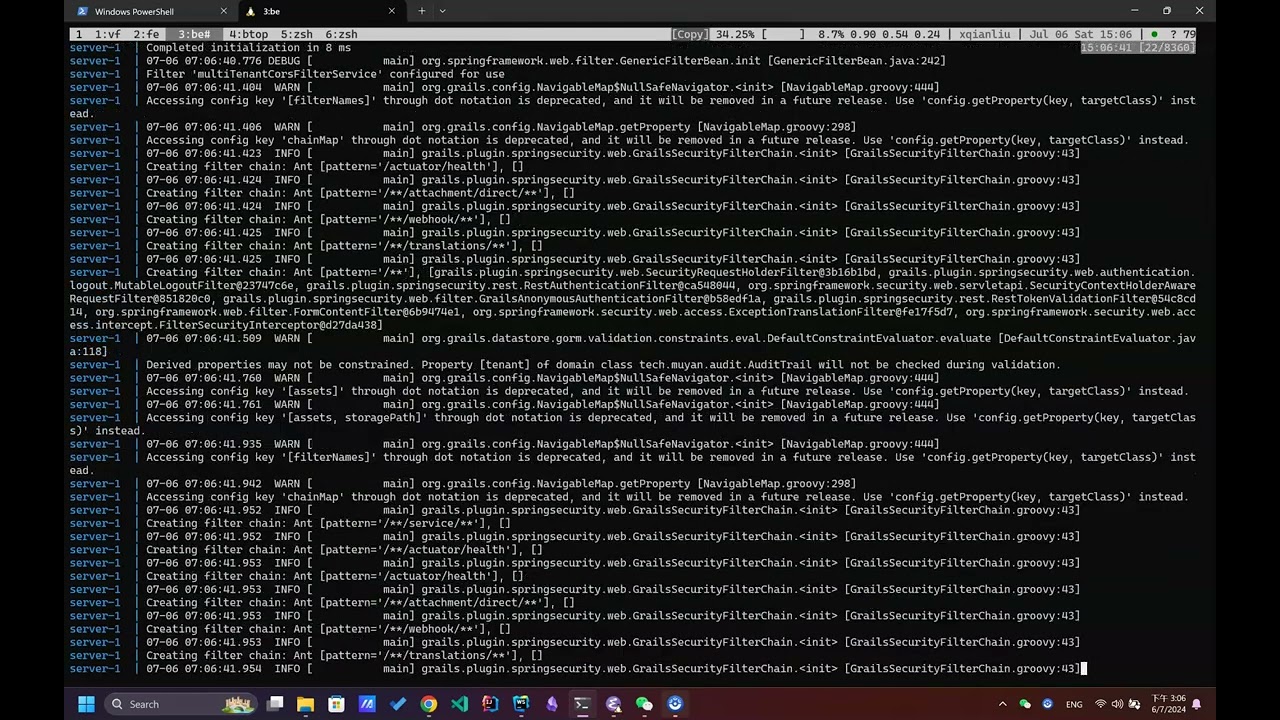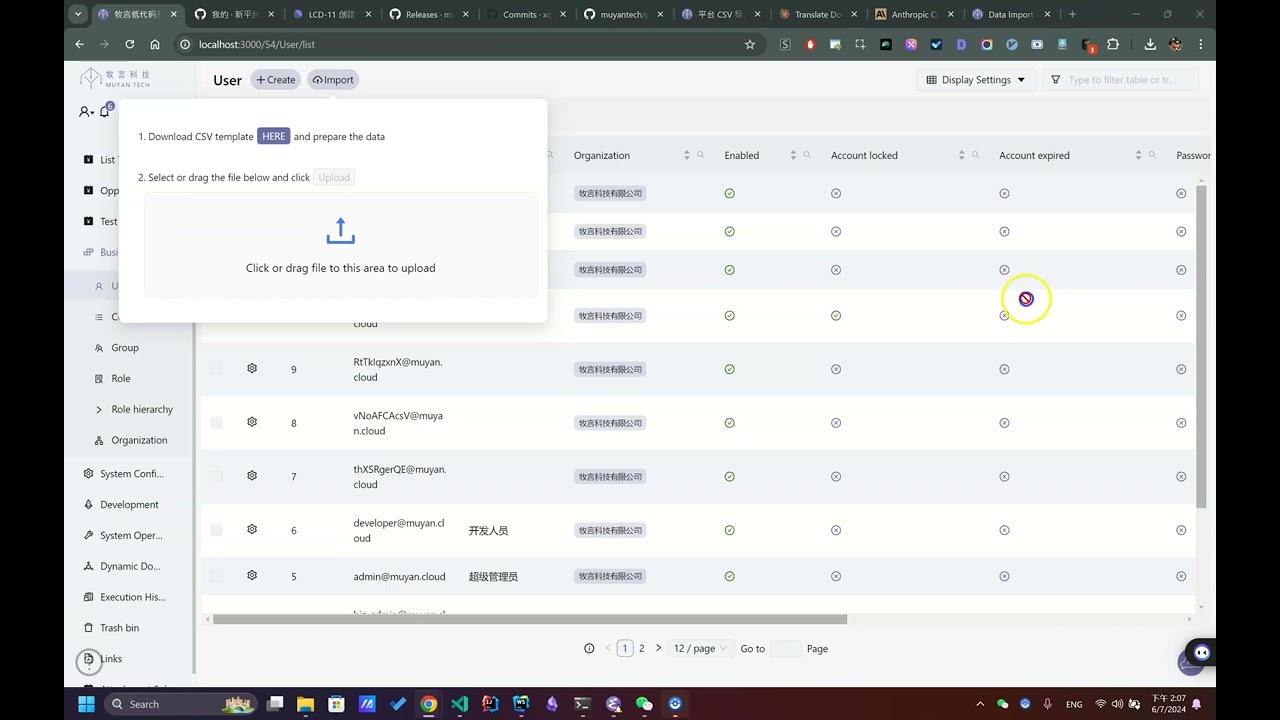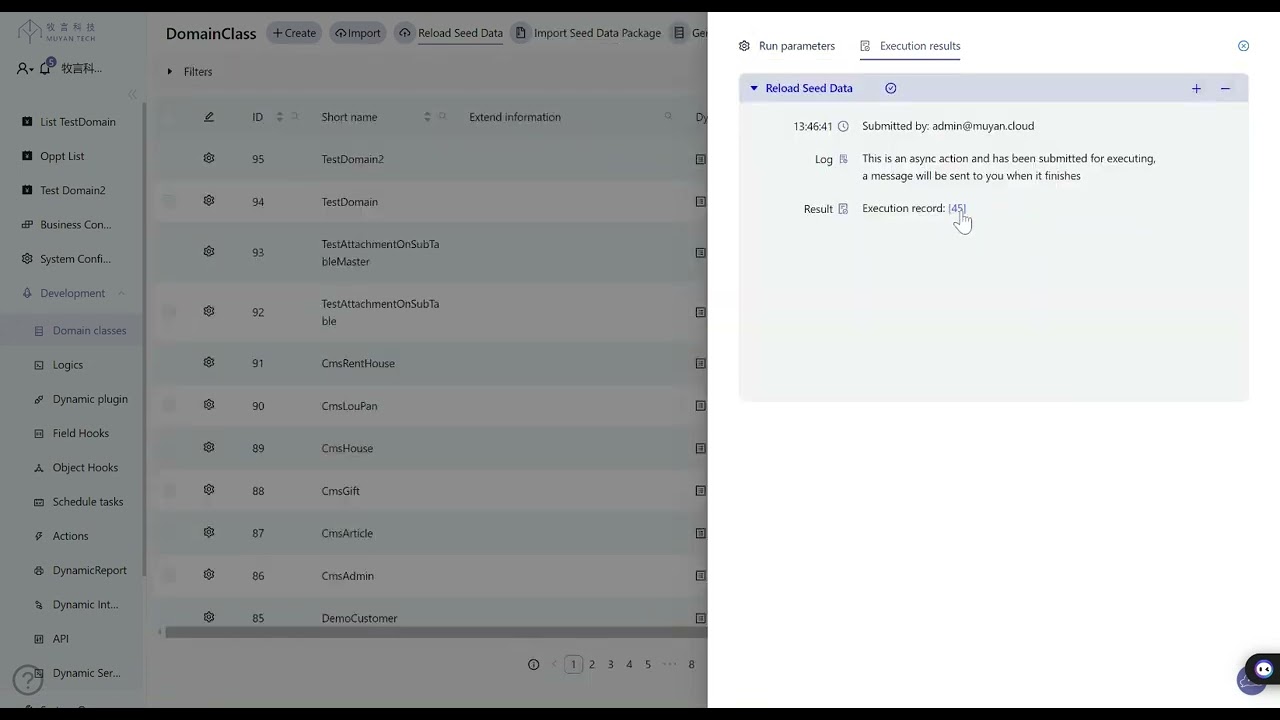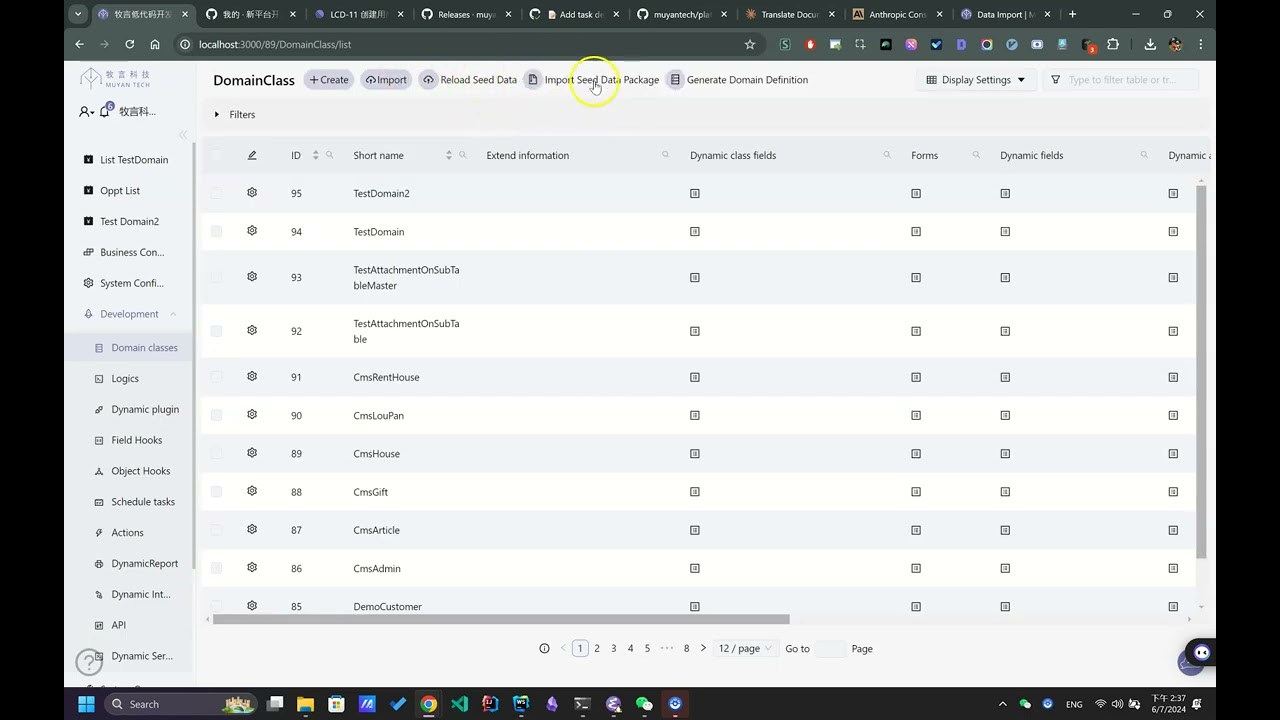At LCDP.ai Muyan, we understand that data is the lifeblood of your applications. Our low code platform excels in handling seed data, making the process of importing and managing your data effortless and efficient. Remember, in our platform, everything is data!
We offer multiple flexible methods for importing your valuable data:
-
Auto-import on System Startup
Our system automatically imports CSV files from a configured server directory when the system starts. This hands-off approach ensures your data is always up-to-date. -
Manual Import from Domain List Page
For more control, you can manually import CSV files through our user-friendly system interface for each domain model. -
Reload Seed Data
With just a click of the “Reload Seed Data” action on the domain model list page, you can refresh your seed data from the configured folder.
To showcase these powerful import capabilities, we’ve prepared three short video tutorials:
Video Tutorials
[Video 1: Auto-import on System Startup]
Learn how to configure and utilize our automatic import feature for seamless data updates.
[Video 2: Manual Import from Domain List Page]
Watch a step-by-step guide on manually importing CSV files for individual domain models.
[Video 3: Reload Seed Data and Import Seed Data Package]
Discover how to use the “Reload Seed Data” action and import seed data packages for efficient data management.
[Video 4: Generate Seed Data Package from Local workspace and import via predefined action]
Our platform’s robust seed data handling capabilities ensure that your applications are always powered by the most current and accurate data. Whether you prefer automated processes or manual control, LCDP.ai Muyan has you covered.
Experience the power of effortless data management with LCDP.ai Muyan Low Code Development Platform - where everything is data, and data import is a breeze!